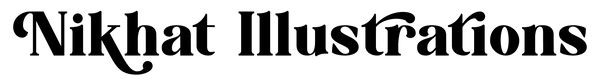Hey,
This blog is supposed to be just a 3 slide Instagram story, but when I started writing on this topic I could not stop. I have tried to cover the maximum ways where you can make money from your artworks online and passively too. If you’re an Artist, Graphic Designer, Photographer, Videographer or basically any type of beginner or professional who is looking for an extra source of passive incomes, this blog is for you.
5 Important things to be taken care of before you apply to sell your artworks.
- Your artwork has to be 100% original.
- Your artwork should not have any recognisable face, brand name, logo or any kind of element that connects your work to any brand or personal.
- You should have a verified Paypal account for all your payouts.
- Should have a good knowledge of working with Photoshop and should be aware of terms like ‘resolutions’ or ‘DPI’ in this subject.
- You should learn to parallelly focus on creating an audience on all social media platforms in order to promote your products and make conversion.
10 best E-commerce platforms where you can sell your artworks.
- Society6
- Redbubble
- Designs by Humans
- Zazzle
- Patternbank
- Spoonflower
- Etsy
- Creative Market
- Envato
- Threadless
Let’s learn about different types of platforms that help artists in one or the other way.
What type of platform is Society6, Redbubble, Zazzle?
These are the product based website where they sell their physical products with your artworks printed on them. These websites help artists earn specific commissions/markups behind each sale they make from your artwork. Interesting right? Your strategies to make a conversion is very important here, and the number of followers you have can be a bonus for you but above all conversion strategy is Important.
What type of platform is Patternbank, Spoonflower, etc?
Patternbank, Spoonflower, iPattern, etc is a platform where you sell your pattern designs straight to manufacturers and brands. Eg. A clothing brand will buy your patterns from these platforms and print it on their collection and sell. It is more of a business to business kind of platform with no interaction of the consumer. This type of platforms has the highest commission rates up to 50%-56%.
The highest I have earned from Patternbank by selling just one pattern is INR 17,000 ($220) after all the cutoffs. Yes, it’s true, now imagine you selling at least 5 Prints every month. You can earn at least up to INR 50,000 ($650) per month for sure if you work on it dedicatedly.
Again, each one has their own terms, you can do some research before you start selling on these websites.
Why I always put a lot of stress in telling everyone to make patterns because in India if we talk about an art career, Print/Pattern designer is the only profile after a Creative Directors who has the highest payrolls in the art field.
Above all, you can work from home or work from the mountains too.
What is Etsy?
Etsy is a platform that neither sells your artworks printed on their products like Society6 & Redbubble etc, nor it is a platform where you can sell the soft copy of your designs to the brands.
It is one of the oldest platforms where you can sell your physical products straight to the customers or consumers. You can definitely make your own shop of your paintings, craft items, etc there. It does charge a small amount to let you use the platform professionally.
The responsibility of promotions, packagings & in some cases Shippings too will be taken care by you only. It is one of the best platforms if you sell your DIYs, Paintings, etc.
What is Shopify?
Shopify is an E-commerce platform where you can make your own website to sell your products. This platform is not just for Art & Artists but for every product that you can imagine. When I was practising my web designing skills, I’ve found some major websites that are built using this platform including Kylie Jenner’s & Kim Kardashian’s websites. On the other hand, the service will be unaffordable for beginner artists or even for professionals after their 14 Days trial.
What is Creative Market, Shutterstock, Envato, Freepik, etc?
These platforms are a universal marketplace. These are focused on selling Illustrations, Photoshop Mockups, Graphic Design Templates, Vector Arts, Stock Images & Stock Videos. For Creative Market & Envato, your file needs to be very very professional because of their high standard conditions. If they find your design or file doesn’t meet their standards then your file/design can be eliminated from selling. But if you focus on the quality of your work as an artist, as a designer, Photographer or a Videographer, these platforms can help you make a good amount of money every month.
What is Freepik?
Freepik is another creative platform which pays the artist/designer for every download. They hire designers/artists at 2 different levels of contributors. One is where you are free to upload your designs / accessible artworks whenever you want, without any pressure to create & upload designs on a daily basis. Resources from such type of contributors are only available to Freepik’s Premium members or subscribers. Or you can join their team where you’ll be hired as a fulltime artist/designer and will be given a few tasks to make the downloadable resources. Resources from such contributors are available for Free to all visitors including both Premium & non-Premium members. The download ratio of these resources are very high which means more earnings. Obviously your good portfolio is very important here, If your portfolio gets rejected in this type of contributor programme, you’ll only be able to reapply after 6 months.
10 steps to start selling your artworks on E-commerce platforms.
Each platform has different terms for uploading your assets. I am sharing a few important points that will help you in starting with websites like Society6, Redbubble, etc. –
- Create good quality artwork.
- Scan it on high Dpi (not less than 600Dpi)
- Create few versions of your artworks which should include two types of work (a) Your artwork at the centre of the frame, and (b) A seamless pattern of your artwork.
- Read the upload terms of each website thoroughly that you want to sell on. Read all their dimension requirements and DPI requirements properly and start making your artworks as per the guided resolutions and dimensions using Photoshop. Always make sure your artwork does not pixelate even a bit when zoomed at 100% (Actual Size). This shows the quality of your work and also will be printed at the best quality.
- Create your account on these websites.
- Connect your account with your verified Paypal account.
- Upload all the assets of different dimensions as guided.
- Set your designs on each product carefully. The way you see your designs on screen, it’ll be printed in the exact same way only, so be double sure before you publish your designs.
- Set your markups/commissions.
- Download your mockups and start promoting.
If you made it till here then I’m sure you have pretty much exploded yourself in researching this topic. If you are looking for more details on this topic or want one to one help from me, please do comment on this blog and we’ll discuss your problems and will find the best solution for you.
I am also including my accounts on these platforms in case you’re looking for a reference.
I would love to help and hear from you.
Last, If you want me to help you setting up your online creative business, I am offering 2 hours of personal session where we can discuss the possibility to give a kick start to your creative business and selling your artworks online. I will do my research on your creative niche and build a strong working strategy for you to sustain in this successfully.
Happy Creating.